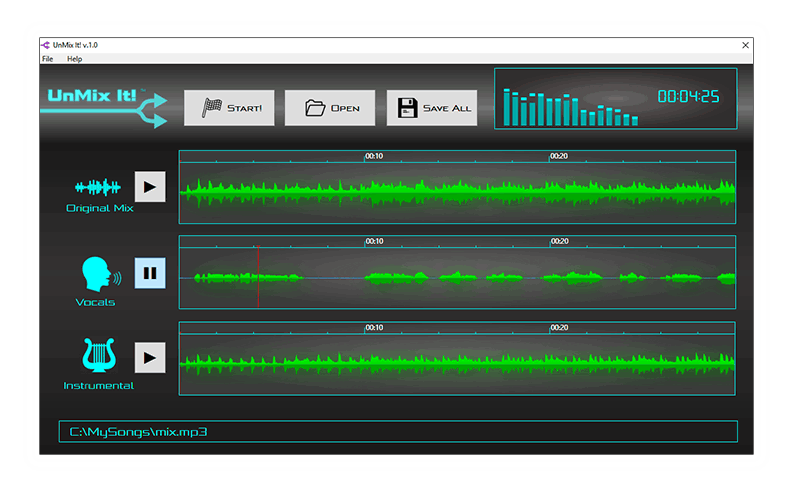
✔️Remove Vocals from Any Song
✔️Get Isolated Vocals (acapella)
UnMixIt™ makes it easy to separate vocals and instrumental from any audio file, stereo or mono. So whether you're a singer looking to make your own karaoke tracks, or a DJ in need of acapella stems for some remixing magic, UnMixIt™ is the tool for you. Learn more...





